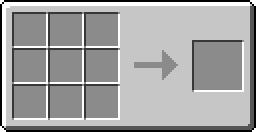Pathmarks define a path that a builder will follow when building structures. A path does not have to follow any axis, so they can create diagonal lines that go up hills or down caverns. Paths created with pathmarks can define open and closed paths, so you can have an arc or a circle path.
Recipe[]
Ingredients:
- 1 x cactus green
- 1 x redstone torch
Produces: 1 x Pathmark
see: Crafting Guide
Usage[]

Activated pathmarks.
Powering a pathmark with redstone will cause it to project blue beams of light along each axis for 64 blocks. Unlike landmarks, pathmarks do not need to be in a line to connect to each other, so the beams can be used to measure distance.
When you have placed 2 or more pathmarks, right click on one. It will automatically search for the closest pathmark, and connect to it. When connected, there will be a visible red laser between the pathmarks. A single pathmark can only connect to 2 other pathmarks at any time. If the distance to the closest available pathmark is large, it can take a few seconds for the activated pathmark to find it. A pathmark is in range if it is within a 129x129x129 cube centered on the activated pathmark (64 blocks in each direction). When powering one pathmark with redstone, the range it can search in is 1 block beyond the blue laser.
Pathmarks can only be used with builders. Placing a builder next to an activated pathmark will cause all connected pathmarks to pop off the ground. Be sure to pick them up again.
Then, when you start the builder with a template or blueprint inside, it will copy the structure in the blueprint or template along the red line, as far as the line goes. This is usefull if you want many copies of the same structure along a certain imaginary line in very little time.